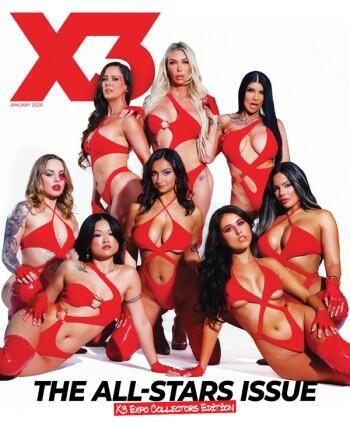LOS ANGELES — Virtual Reality is taking another step closer to consumer’s living rooms with Pavtube Studio’s offering of its BDMagic application, which allows users to watch 3D Blu-ray Discs on Samsung’s immersive Gear VR headset.
BDMagic rips and converts 3D Blu-ray Discs to the MP4/MKV format required by the Oculus Cinema software used by Gear VR for video playback. Once the desired 3D Blu-ray Disc is rendered into the required format, it is then imported into the appropriate Oculus Cinema directory, ready for playback.
“Samsung Gear VR is a self-contained, portable, high-quality virtual reality gaming headset,” explains Pavtube rep Jack Ma. “Looking around to inspect the home theater chairs around you is almost as fun as watching a 3D movie trailer with it (and yes, you can watch 3D movies in 3D in this 3D space).”
BDMagic converts 3D Blu-ray Discs into a variety of formats, including standard MP4 and MOV, as well as providing Anaglyph, Top-Bottom, and Side-by-Side 3D video for Oculus Cinema with quality and ease, and the ability to select subtitles and more.
Simply select the source file, the desired format and output folder, and then specify the profile settings, such as codec, aspect ratio, bit rate, frame rate, sample rate and audio channel or 3D Depth, to optimize the output file quality.
Video files are then transferred to the Samsung Galaxy Note 4, which powers Gear VR, via a MicroSD card.
“Once you have created your 3D content folder and imported compatible video files, insert your MicroSD card into your Galaxy Note 4 (if it isn’t already), dock the phone in your Gear VR, and don the virtual reality headset,” Jack Ma adds. “Now, you can get your 3D Blu-rays into the Samsung Gear VR headset without a hassle.”
Both Windows and Mac versions of BDMagic are available.
For more information, visit Multipelife.com/bdmagic.