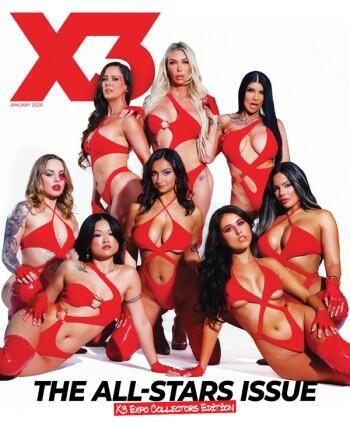Bigger is always better when it comes to working with computer video editing tools. For example, this author stretches his Avid video editor across dual 24” digital monitors, for a 3840x1200 timeline. Beyond the high resolution, the large screen size makes it all easy to see — if all but impossible to travel with outside of the editing bay’s confines.
It is a dicey balance faced by content producers, editors and videographers on the go: how do you travel efficiently while still packing the production punch you need?
It is a dicey balance faced by content producers, editors and videographers on the go: how do you travel efficiently while still packing the production punch you need?
For many, Apple’s MacBook Pro is the solution, especially when coupled with fully-featured powerhouse editing applications such as Final Cut Pro.
While previous generations of this well-received laptop have been available with a 17” screen, the latest incarnation has a more modest 15” display — albeit a very stunning Retina display at 2880x1800 — a huge size for a laptop.
But, notwithstanding its high resolution, is such a small screen adequate for editing?
Part of understanding the dilemma is that there are several metrics for measuring a screen’s size; including its physical dimensions (i.e. 15”) and its native pixel resolution (i.e. 2880x1800) — both of which impact the display’s “viewability.”
Consider that full hi-definition video runs at 1920x1080 pixels. This imagery could be displayed intimately on a portable Blu-ray disc player — or on a big screen television across the room; the physical size of the display changes, but the resolution is unchanged.
In this example, a viewer can hold the smaller player closer, perhaps squinting to see the details, or can sit comfortably at a greater distance when a larger monitor is involved; when the combination of a high resolution and small physical screen size come into play, it can be downright difficult to actually see everything; such as small fonts and elements including navigational buttons and labels.
Have poor eyesight? Wear glasses or plug your MacBook Pro into an external display — it is not a trite remark, but apparently how Apple views the issue; seemingly believing that the new laptop’s 178-degree viewing angle and 5.1 million-pixel screen coupled with quad-core Intel Core i7 processors and Flash storage that boasts four times the throughput of HDD storage, plus up to nine streams of 1080p ProRes video, is enough to woo editors into submission. Apple might be right about garnering small-screen devotees, but bigger is still better for video editing.