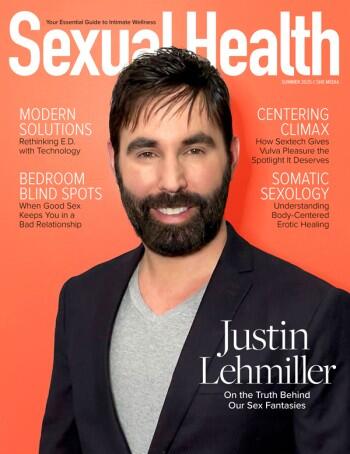Pipedream Products’ presentation of its exclusive Planogrammer merchandising software at the ANME Show drew crowds to the company’s booth to try their hand at creating custom retail displays at a demo station set up by Pipedream. Creating a buzz among attendees, Pipedream rolled out the Planogrammer software online in July and is currently working on an upgrade.
The objective of Planogrammer is to help retailers design customized Pipedream wall displays and create visual separation from the rest of their store. While encouraging the purchases of new Pipedream releases, Planogrammer also gives retailers an opportunity to maximize their profits with existing inventory by creating fresh new displays options.
The objective of Planogrammer is to help retailers design customized Pipedream wall displays and create visual separation from the rest of their store.
After filling out a simple user registration form on PDPlanogrammer.com, I received a confirmation email almost instantly and I was ready to play merchandiser. The software is simple to use and is operable from a desktop, laptop or mobile device.
Once logged in, the software program presents the opportunity to create planograms from scratch or choose from pre-existing designs. Most of the editing tools and functions are located on the top and left side of the page. Features include a search function that allows you to find products by keyword, item number, brand name, and even by color — by using codes that are found in Pipedream catalogs. Items selected items appear in the “Drop Zone,” from which items can be grabbed and dropped onto a digital slatwall where the items automatically snap into fixed slots on the wall to maintain perfect spacing on a wall. Removing items from the planogram is simple — just drag outside of the working space. Or delete by right clicking and selecting the delete option.
Planogrammer allows users to first select the dimensions of your desired wall display, then you can choose the slatwall color of your choice. Pipedream’s slatwall unit is defined as one 4' × 8' wall. In experimenting with the software, I selected multiple walls at a time and was allowed up to nine walls at a time. To fit smaller spaces, Planogrammer also has a half-wall option available from the pull-down menu.
Once you’ve selected a desired in-store area, you can then choose an existing plan-o-gram from a pull down menu or start building a completely unique display, by adding and subtracting products and promotional signage by dragging and dropping items into the real-time slatwall grid. Every item is scaled to size, so designs can be reproduced in any retail environment. Completed designs can be printed, emailed or converted into a sales order for fulfillment.
Although I’m not a professional retailer merchandiser, I easily was able to create a virtual replica of what I’d like to see in a retail display. The interactivity, (optional) sound effects and accuracy of details makes Planogrammer not only efficient and useful but also entertaining. For serious users, Planogrammer is packed with features to quickly and effortlessly create design wall displays visually and place orders without having to leave their desk. This is an essential tool for any retailer carrying Pipedream brands.