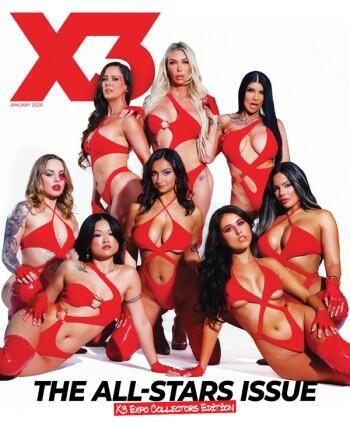There are so many small steps and decisions to make from the moment an incredible idea pops into your head, to the birth of your next masterpiece! So, why is it so important to plan before hitting that little red button on the camera? Simple — you could end up losing lots of time and money!
If you are well prepared ahead of time, all those “Ah shit! I didn’t think of this!” or “Crap! The battery is at 20 percent!” and “Damn it! I have to shoot it all over again, there’s no sound!” moments can easily be avoided. Now, let’s break down how to keep anything like this from happening again at all costs.
I always fully charge every single battery I have, my phone and any backup equipment that could be handy, in case something fails. It saved the day a couple of times!
The Script
A script is basically the written text of a movie. This is where the magic begins! Maybe it’s from a random idea, inspiration from a video seen online or maybe a situation that has happened before, but in any case, this most likely always ends up becoming a bunch of words on a piece of paper. This is the fun part, because the sky’s the limit and your imagination is the author of your script.
Let your personality shine, even if it should be written like a story. You know exactly what happens and what’s being said from start to end. I always visualize the final product in my head while doing this, adding as much detail as possible based on my idea of the “where” and “how” it’s going to be shot. This will avoid, in later steps, having to go back to the script and modify it because something wasn’t accounted for.
Occasionally, you have to follow someone else’s script, like a custom video request from a client. In most cases, those are general ideas, not necessarily in the right order and with lots of gaps. No matter whether the idea is yours or someone else's, taking the time to adapt the request you received into storytelling order is crucial.
The Storyboard
What is that? It’s a sequence of illustrations or drawings displaying what you expect to see and hear for each scene, paired with a short description and any technical requirements. You can find lots of online templates and find one that suits your needs. My drawing skills are not so good, but if you’re like me, you can always get online images or take photos of what you have in mind (or simply stick with text).
I always organize my scenes in the order they will be shot. Keep in mind that sometimes it’s more convenient to shoot a scene that comes later in the sequence before shooting scenes that come earlier. Build the storyboard as if it were a movie director reminding you of what to do when the time comes.
The basics:
- What’s happening in the scene
- How long it should be
- The dialogue
If you’re performing alone, shooting with the camera on a tripod or not moving around a lot, you might only need to cover the basics. But if you’re adding co-stars, movements, locations, etc., you’ll want to think about adding extra details like these to your storyboard:
- Angle(s)
- Camera/lens type
- Wardrobe/accessories
- Tripod vs. cameraman
- Camera settings
The Place
Finding the right location to shoot your content can often be tricky. Living in a small apartment, with difficult angles, no natural light and lots of distractions might make you look for alternatives and that can be a good thing! Always shooting with the same background can be boring and repetitive. Have you thought about using Airbnb? Renting a photography studio by the hour? They can be cheap and a perfect fit for your needs! The more natural light coming in and the cleaner the place is, the better.
I always think about the camera angles I will be shooting when choosing the right place. Is there enough distance (equipment vs. subjects)? Does it support the script?
Whether I decide to film at home or at someone else’s place, I always try to remove as many distractions as possible, such as personal items, photos on a wall or anything else that could distract the viewer.
The Checklist
A lot of people are skipping this part much like a lot of people are skipping the stretching after a workout. In both cases, not doing it will make you feel the pain! Trust me. So many times, I skipped this part and face-palmed myself on the set or worse, when editing. I cannot stress this enough. There are so many templates and basic lists just one click away, get one!
I’ve built a detailed list over time that covers everything, and I simply edit it accordingly to fit each project. It takes no more than five to 10 minutes and provides so much peace of mind! Think of every single little detail: wardrobe, makeup, hair, accessories, equipment, toys, lubrication, towels, cleaning supplies, food, drinks, etc.
The Equipment
Charge those batteries, even if it might sound obvious. I always fully charge every single battery I have, my phone and any backup equipment that could be handy, in case something fails. It has saved the day a couple of times!
I use a DSLR camera with different lenses, a GoPro and other small recording devices for the video. I also use soft boxes for lighting and an external mic for sound. The first thing I do on D-Day is properly place all of my equipment on a big table for easy access. If you need something while shooting, there might be no time to start digging in a bag with everything mixed up.
The Shooting
Double check your camera settings and keep visualizing the end result. What look and feel do you want it to have? My camera settings change depending on what I want. If I want it to have a more cinematic look, I’ll use a lower fps. If I want it to look more fluid, or need to do slow motion, I will use a higher fps. I set the white balance before shooting every angle. You can set it manually now or do it later in post-production. We can go deeper into settings but those are just the basics. The more you know your camera and skills, the more you can fine-tune exactly how it looks.
Background noise reduction is vital. Stop for a second. Because we’re so busy setting up everything, we often forget to stop and pay attention to what we are used to hearing. Is the air conditioner blowing in your room? Turn it off. We’ll hear it loud and clear in the video. That fridge is making too much noise. Unplug it for the shoot. Cars are noisy outside, so close the window. Every unwanted noise will be a problem later on if you don’t deal with it now.
Testing
Once everything is in place, record a quick test. Play it back and check for potential audio, video or technical issues. Adjust accordingly. Then you’re ready to shoot!
Something important I’ve learned with time when shooting a custom video is to write down how long each scene takes to shoot. When shooting multiple scenes, it’s something you want to keep track of and adjust along the way because we often improvise, or add/remove something that doesn’t fit anymore. The length of the scene may end up being way off and no longer meet your client’s requirements.
The Editing
For some people, this is a very boring step. I see it as the reward for all my hard work, putting everything together! There is lots of editing software out there. It really depends on your skills, but I enjoy working with effects, smooth transitions and color corrections. It takes so much time and energy to create a masterpiece, but it’s so worth it when you see the final result!
Phew, I can relax now! Oh wait, that just gave me another idea. Yup, this is the life of a content creator, it never ends!
ImMeganLive is an MV Star who lets her imagination run wild with well-planned clips for ManyVids. To see her videos, visit ImMeganLive.ManyVids.com.