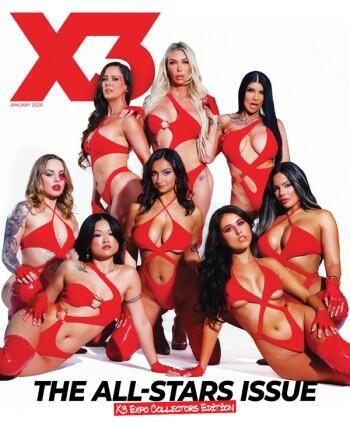The year is 1985. The movie is “Rocky IV.” A lot of you are too young to remember this cinematic masterpiece, but that’s why you have an old guy like me to highlight a relevant sequence. In the movie, now-retired fighter Rocky Balboa is about to get some kick-ass revenge on Ivan Drago, the guy that killed his bestie, Apollo Creed, in a boxing match. To say the fight is a mismatch would be an understatement, and the fighters’ training leading up is mismatched as well.
Drago has the most advanced equipment around, with a team of scientists at his disposal. Rocky has … snow, a giant log and bigass stones. In a nutshell, it’s crap that he found around his house. He then trains like mad, just using whatever he finds at hand, and his good ol’ ingenuity and revenge-fueled passion. And guess who wins? You already know: Rocky!
Sometimes you don’t have to have the fanciest things to get really good results. This includes computer programs to make your content and pages look better.
Herein lies the point of this article: Sometimes you don’t have to have the fanciest things to get really good results. This includes computer programs to make your content and pages look better. For instance, why lament the cost of Adobe products — which are objectively expensive — when there are free options that can get you some great results? Let me break this down into three categories: audio, video and pictures.
AUDIO EDITING
For all those people out there recording ASMR, “mesmerize” and other sound-based content, you may try to get by with something found on your phone. Then, when you want to take it to that next level, you may look at a program like Adobe Audition. But with a current price of $20.99 per month, maybe you don’t want to drop that money.
That’s right, Drago, we have a solution and it’s free! There’s a program called Audacity, and it’s excellent. I’ve personally used Audacity for years, and many pro audio people really enjoy this free multitrack recorder. Bonus: one of the best parts about free programs is that you can easily go to YouTube and find all sorts of tutorials on how to use them, from basics to the most advanced stuff.
VIDEO EDITING
It really does sound like I’m picking on Adobe, considering the fact that I have the full suite of products and use them regularly. That’s not the goal of this article. Real talk: early on in my career, I would use whatever free program I could get my hands on to save money.
The free software market has actually started to rival that of the more high-end software. In the video editing realm, the free version of DaVinci Resolve 17 has all the bells and whistles needed to produce quality video content. This program is probably overkill for regular quick tasks, though, and free programs like OpenShot are more than enough to get you the results you need.
IMAGE EDITING
When it comes to editing pictures, there are lots of options available. If you want a really good free alternative, though, one only needs to look at GIMP. GIMP is short for GNU Image Manipulation. This program has been around as long as I’ve been in the adult industry, and I’ve used it on and off for years when I needed to do some quick edits and didn’t have Photoshop.
The biggest takeaway from all this blathering is simple: sometimes you have to go free, but that doesn’t mean your work has to suffer. In fact, using these programs can make it easier to transition into paid programs. You go through a mandatory sort of training camp on your own when you learn how to video edit, enhance photos and manipulate audio with these tools. Most programs operate under the same basic principles, and the learning curve becomes that much easier when you’ve done the hard work using free tools.
In short, what I’m saying is that if you drag a log up a hill in the snow, you’re gonna get strong AF — and then, well, the sky’s the limit!
Andrew D. is the support manager for Loyalfans, an all-inclusive fan club platform. Find him on Twitter @andrewloyalfans and contact social@loyalfans.com for promo opportunities. Loyalfans can be followed @realloyalfans on both Twitter and Instagram.