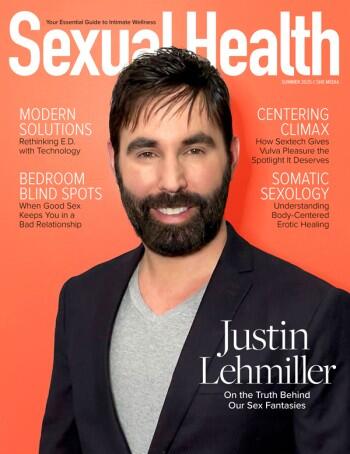What point-of-sale system is best for your adult business? Figuring that out can be frustrating, since the numerous options and acronyms don’t easily translate into a clear checklist of features and benefits you can weigh. It is, however, a critical decision. Getting the right POS system is key to streamlining your operations, offering a strong customer experience and supporting sales. It can also be a major component of your inventory management and customer throughput.
Never fear! I’m here to walk you through the ABCs of a POS system so that you can peruse your options and make a decision you feel confident about.
If a [POS] system isn’t going to accomplish the things you need, such as improving your bottom line or eliminating inefficiency, then don’t buy it.
POS Basics
At its core, a POS system is a combination of hardware and software designed to facilitate business transactions at the point of sale — meaning, where the customer is standing. It goes beyond the capabilities of traditional cash registers by integrating sales, inventory management and customer relationship management (CRM) into one — hopefully — seamless operation.
Not all POS offerings are the same, but most of them check off the following benefits and features:
- Efficiency: Automates sales processes, reducing checkout times and improving the customer experience.
- Accuracy: Minimizes human errors in pricing, transactions and inventory management.
- Insights: Utilizes the latest user interfaces that present real-time data at your fingertips. Provides valuable data analytics on sales trends, inventory levels and customer preferences, enabling informed business decisions.
- Inventory Management: Keeps real-time track of stock levels, automates reorder points and helps manage supply chains more effectively.
- Customer Management: Helps build customer profiles, track purchase history and tailor marketing efforts to enhance loyalty and repeat business.
Choosing the Right POS Solution
Successfully implementing a POS system involves careful planning. Start by setting clear business objectives, such as improving checkout speed or gaining better inventory control. Remember, business processes and goals drive the technology solution, not the other way around.
With that in mind, here are some main attributes to consider. When selecting a POS system for your adult store, look for a POS system that is:
- Strong on Inventory: Many cloud-based mobile POS options for mid-tier retail do not offer empowering inventory control options, which are critical for staying profitable. Ask if the system you are considering has a stock ledger so that you can go back and reproduce inventory levels at any point in time and also see which user made changes, and when.
- Modular and Scalable: 2020 taught us the hard way that you must expect the unexpected. Your POS needs the capacity to scale up and down in features and functions without a hitch, so that when you need to pivot, you don’t find yourself locked in.
- Stable and Redundant: Networks, software platforms and the internet can fail without warning at any time. Ensure that your new solution keeps the registers up regardless. That means having a solid contingency plan built into your software and your store network environment. Redundancy and data backup are key.
- Omnichannel: Your POS and order management system must be able to integrate via APIs with other critical systems like accounting, ecommerce, enterprise resource planning (ERP), loyalty, points/rewards, mobile POS, warehouse management and marketing platforms such as email, SMS, chat and social media — just remember to make it bi-directional. It must be able to handle customers and order fulfillment across multiple channels with one system of record. Some options and third-party apps may not be necessary now, but could be later on, and you don't want to have to replace your POS again!
- Iterative: The retail industry is continually innovating and changing to support evolving customer needs, business models and other platforms — so your POS solution should do the same. Your POS needs to be up to par with modern features/benefits, but also in active, evergreen development mode. Many retailers invest in what seems tried-and-true today, but not every system can migrate. Don’t make this mistake. Your software should be growing at least at the pace you are, so choose a company that continues to improve its software and release new features and improvements on a consistent basis. If the software company is not keeping up with the times, neither will you, so make sure you ask what’s in their development road map!
- Growth-Friendly: One important factor to consider is your growth plan. The potential problem is that most POS platforms are built to support either a handful of stores — perhaps one to five — or thousands. This gap in the middle means that most systems don’t accommodate the growth process. Make sure the choice you select now doesn’t box you into an expensive corner later.
- Suited to Your Business: Assess your specific needs based on your business size and operational complexity. Do you need a simple system for processing transactions, or a comprehensive solution that includes inventory management and customer insights? What are key aspects of your business that need to be accommodated within POS? Get a system that allows you to customize the features you need for your business.
- Easy to Use: Look for a user-friendly interface that minimizes training time and maximizes productivity. Your staff should be able to learn the system very quickly and use it efficiently. Choose a vendor that offers reliable customer support and training resources to help you maximize the benefits of your POS system, both on the initial installation and training, and ongoing support. An easy and modern interface and workflow will make your POS easier to train people on and use. That makes it quicker for your associates to adopt, resulting in happy employees, lower training costs, and better experience and throughput for your shoppers.
- Cost-Effective: Evaluate what your POS will cost, including software subscription fees, system migration, process review, training and any additional charges for updates, support or additional features. Don’t forget upfront hardware costs, which can include tablets, desktop computers, barcode scanners, receipt printers and cash drawers. You will want to keep it agnostic and standardized across the board if you have multiple locations.
Data Is King
In addition to the list above, there are some crucial data-related issues to consider. Therefore, I suggest investigating the following:
- Data Capabilities: Take the time to dig into this critically important aspect of any prospective new POS system. Find out what your solution can do via a demo with real data, and make sure that what you’re seeing is in real time.
- Reporting: You will need access to all your data, options for data visualization, and the capability for integration with more advanced business intelligence platforms, if desired. The data also needs to be comprehensive and detailed enough that analysis can quickly produce strategic, actionable business intelligence. Many of the options out there have limited capabilities, with canned reports that are not useful. So ensure you know what you are looking for and ask for it!
- Migration: What will it take to migrate your current data to the new system? Are there additional costs or complexities involved?
- Security/Privacy: Ensure that all credit card transactions and customer data are protected. Get the details on how the POS system supports both local and federal privacy guidelines such as GDPR, CCPA and any other mandates.
Get Going!
Waiting to update the POS system is one of the biggest mistakes retailers make. They may explore, they may demo, they may even pilot — but then they don’t take the leap. Make the move! The longer you wait, the more behind you get.
Here’s the golden rule: If a system isn’t going to accomplish the things you need, such as improving your bottom line or eliminating inefficiency, then don’t buy it. Don’t change if it’s only going to be a lateral move! However, if you go through the vetting process described above, and the new system promises to achieve both growth and savings through efficiency and intelligence, don’t hesitate to pull the trigger. Choosing a POS system can be tricky, but making the right decision may very well recoup your investment many times over. Then, train your staff thoroughly on how to use the system, emphasizing the benefits it brings to their daily tasks and overall business efficiency.
Sean Quinn is the CEO of All Point Retail, a retail technology company that offers managed retail commerce to retail businesses. He is a true veteran, both literally and figuratively. Bolstered by years of military experience in a variety of positions and commands, his strategic intelligence background laid the foundation for his passion for business intelligence through technology — especially in the retail arena.